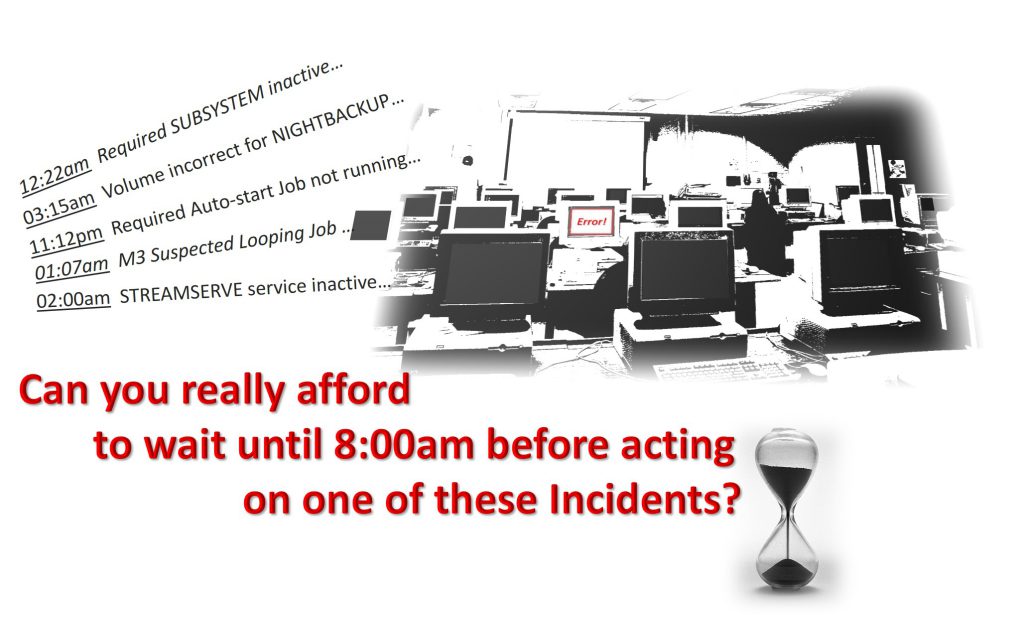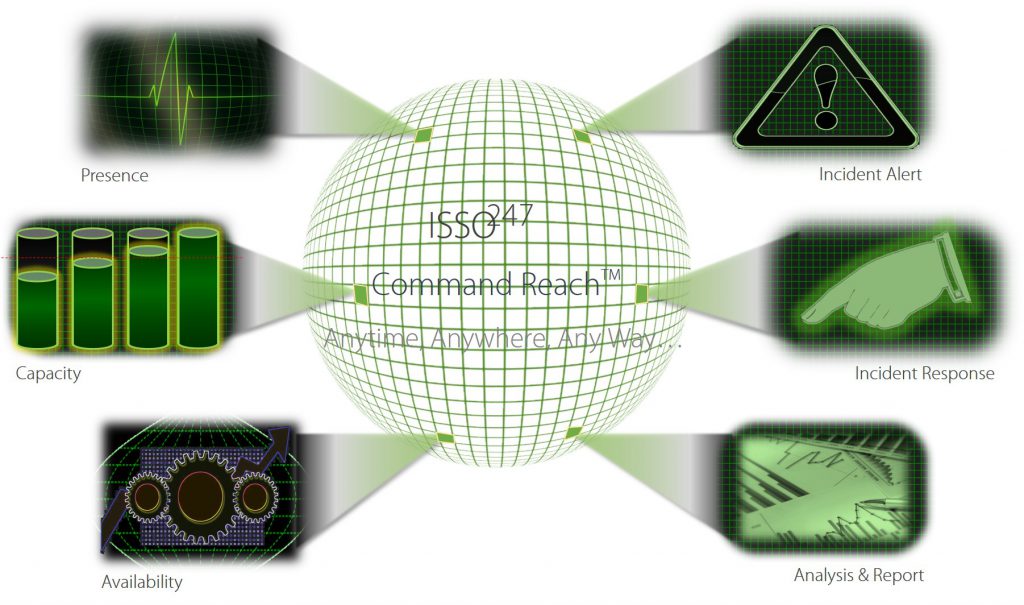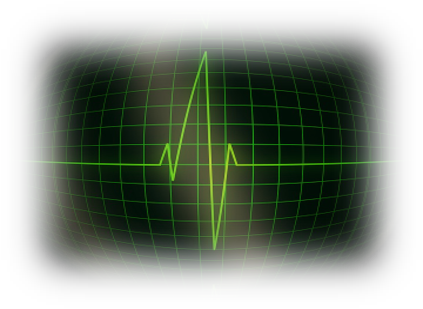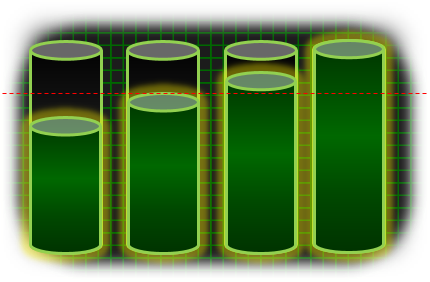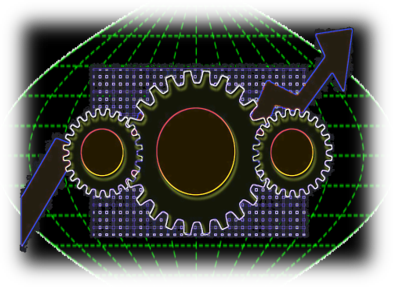INCIDENT ALERT

In all of the places, at all of the time, monitoring continues and occasionally, a threshold is breached or an issue arises and each of these will initially provoke an Alarm.
These are trapped by the ISSO247 service and recorded. Sometimes it is recording high usage; not a show stopper but something we will analyse later, say, monthly, and review whether services need to be upgraded.
Even down to specific jobs that either need to be running, must definately NOT be running or need to start and stop at specific times, all can be tracked, monitored and managed by the ISSO247 service.
Everything tracked and recorded… but what if it is fixable?
We need to RESPOND>>>
INCIDENT RESPONSE
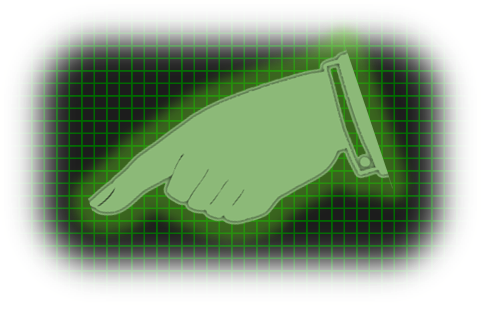
Occasionally, where an Alarm prompts an Incident, it is often well within the bounds of the ISSO247 service to manage the Incident. Maybe at 02:00am, a subsystem or an auto-start job that we know MUST be active to underpin the application has failed and needs to be restarted or perhaps we need to manually change the schedule because of a process overrun… With the huge Essist Knowledge Base of these Incidents – and with your consent – the services can be restored by the Essist team so that the Application can continue.
Deeper Incidents and Problems are escalated to you and/or specialist resources to be addressed. Essist, – and ISSO247 – will manage the Incident through to resolution.
Whether the Incident is dealt with or escalated, all action is tracked and reported back for assessment and, possibly, a plan can be made to avoid the Incident in the future.
Let’s see what we are recording and REPORTING>>>
ANALYSIS AND REPORT
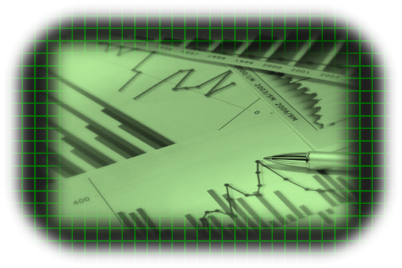
All available through the Command Reach Web Portal, Alerts, Incidents and Problems are recorded and can be analysed over time…
 LINK TO COMMAND REACH
LINK TO COMMAND REACH
User activity and server activity is also recorded. We can see Who did What, When and Where… not just now but for any time in the past…